The Konnekt Videophone or Captioning Videophone comes ready-to-go and is easily secured to a desk or table. It can also be mounted onto a wall. See our installation page for photos.
To further customise Videophone to suit individual needs, here are some accessories available from Konnekt, and some other products to consider. Konnekt is happy to discuss your needs and offer suggestions.
Accessories available from Konnekt
Contact Konnekt and our global sales partners for delivery pricing, to place your order, and for local pricing and availability in countries including USA, UK, EU, Canada and NZ.
Click AUD for currency conversion.
Government funding is available for assistive technology devices in many countries. We can help.

Konnekt-Bellman lounge bundle AUD $715
Reduce your missed calls!
Place the portable flashing light in another room. When Videophone rings, the light flashes.
- Bellman flash receiver – manual – datasheet
- Backup batteries (installed) and wall charger
- Bellman transmitter
- Konnekt-Bellman integration kit including cables, battery eliminator, configuration and support
- Requires Konnekt external speaker
Konnekt-Bellman bedroom bundle AUD $710
3-in-1 Remote alert, alarm clock and gentle night light.
Place the clock on your bedside table. Optionally, sit the bed shaker on your mattress or chair. When Videophone rings, the clock sounds loudly (100dB) and the bed shaker vibrates.
- Bellman alarm clock receiver with removable bed shaker – manual – datasheet
- Bellman transmitter
- Konnekt-Bellman integration kit including cables, battery eliminator, configuration and support
- Requires Konnekt external speaker


Konnekt-Bellman portability bundle AUD $975
Receive phone alerts in your home and garden.
Attach the lightweight pager to your belt, place on a desk or carry in your pocket or purse. Vibrates discreetly.
- Bellman portable pager receiver – manual – datasheet – with charging dock
- Bellman transmitter
- Konnekt-Bellman integration kit including cables, battery eliminator, configuration and support
- Requires Konnekt external speaker
Konnekt-Bellman remote-alert transmitter bundle AUD $295
For customers who wish to connect a Videophone to one or more existing Bellman receivers.
- Bellman transmitter
- Konnekt-Bellman integration kit including cables, battery eliminator, configuration and support
- Requires Konnekt external speaker

Bellman home alerting system
Fire and smoke, urgent calls, unexpected visitors and intruders: Can you afford the risk? See, feel or hear alerts. Feel safer in the home.
Purchase from Konnekt to ensure correct configuration and receive platinum support.
Bellman accessories from Konnekt
Extend your Bellman system:
- Bellman smoke alarm transmitter – manual – datasheet AUD $410
- Bellman long-range doorbell pack AUD $255
- Bellman mobile phone sensor – manual – datasheet AUD $95
- Bellman door transmitter – manual – datasheet AUD $220
- Bellman room monitor or cry monitor transmitter – manual – datasheet AUD $290
- Bellman window/door magnetic switch AUD $45
- Bellman phone/multi transmitter AUD $220
- Other Bellman products: Yes. Please ask us for price.
External speaker AUD $44*
Hear Videophone ringing, anywhere in the home.
- Speaker bar with improved bass – setup guide
- Adjustable volume, from silent to super loud
*Free for eligible Videophone bundle customers


Videophone USB handset AUD $82.50*
Recommended for monaural use (one ear only).
- Improved clarity and noise isolation
- Conversations are private and do not disturb others
- Familiar telephone experience without the off-hook risk
*Free for eligible Konnekt-Telstra Program participants
Bellman MaxiPro personal and phone amplifier with headphones AUD $490
Hear in-room conversations and phone calls, loud and clear.
- MaxiPro Assistive Listening Device (ALD) – manual
- Sensitive microphone for in-person listening
- Bluetooth connection from Videophone or mobile
- Easy tone and volume control – large buttons
- Lightweight headphones or earphones
- Add $70 to swap headphones for Telecoil neckloop
- Charge from power point or Videophone USB


Audeara A-02 Bluetooth headphones AUD $399 ex-GST
Personalized sound from your Videophone, TV or mobile.
- A-02 Noise-cancelling headphones – manual
- Tailored to your hearing
- Bluetooth or wired connection
- Small discrete buttons
- Audeara app measures and applies your profile
- Add TV Streamer $200 to eliminate any lip-sync delay
USB desktop microphone AUD $30
Ideal for soft voices, noisy environments, or rooms where a TV is often on.
- Flexible neck
- Mute button for privacy — lights when mic is active
- Enables hands-free operation with the benefits of reduced noise
- Connects to Videophone USB

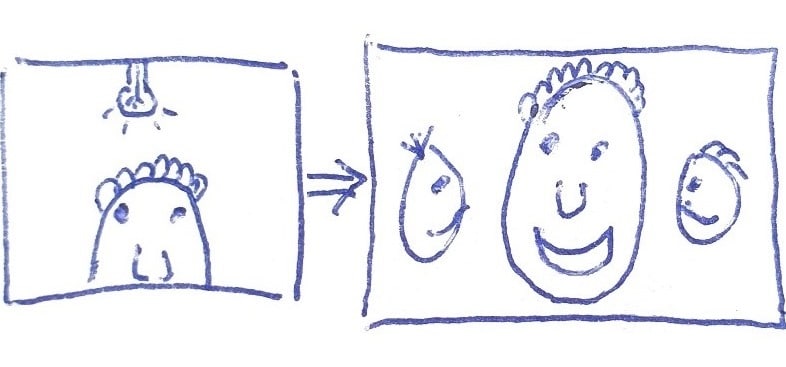
Videophone wide-angle camera AUD $60
Videophone can sit on its kickstand on a high table without cropping the lower face. Also enables view of a large room.
- Very flexible tilt and pan
- Wide-angle camera (110°) with privacy shutter
- Noise-reducing microphone
Side table, white AUD $40*
Ideal for care-home rooms. Very stable.
- For use with a lounge chair, with Videophone leaning back on its kickstand and camera pointing upward
- Attach legs in 2 minutes without tools
*Free for eligible Videophone bundle customers
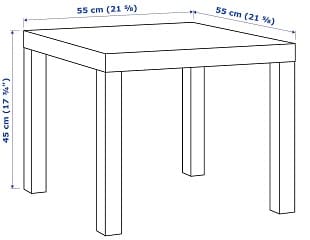
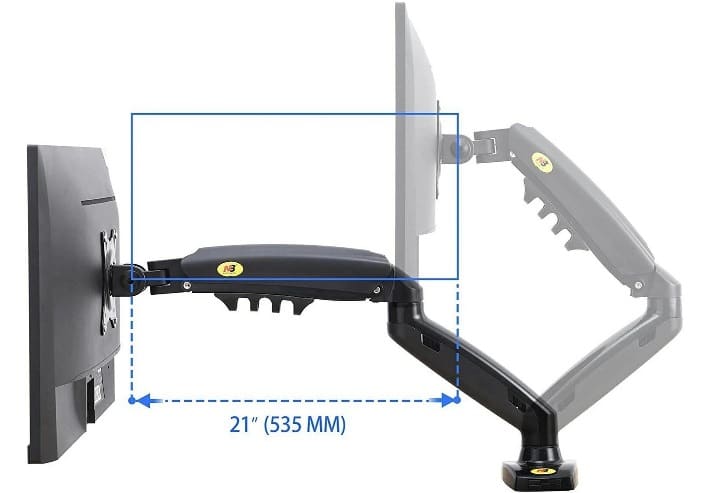
F80 desk-mount bracket AUD $85
Mount Videophone to a table or desk.
- Extendable arm for flexible positioning
- Gas-sprung for easy adjustment
- Full motion: 360° swivel, 115° tilt, 26 cm height range, 53 cm reach range
- Includes Konnekt washer kit for risk-free attachment to Videophone
- Mounts using a clamp (10-90 mm desktop thickness) or through a hole in the table
Mounting Dream wall bracket AUD $40*
Mount Videophone to a wall or cabinet.
- Extendable arm for flexible positioning
- Full 360° swivel, -15° to +15° tilt, 7-35 cm reach
- 100 mm 15 kg VESA mounting system
- Includes Konnekt washer kit for risk-free attachment to Videophone
- Mounts using supplied screws
*Free for eligible Videophone bundle customers


Wireless ability switch kit AUD $450
Initiate and answer calls without using the touchscreen.
Ideal for vision or dexterity needs, or people confined to a bed or chair.
- Includes two 75 mm (3 in) buttons, batteries, USB receiver, Konnekt configuration and support
- Each button rings 1-5 people in sequence (or 1-5 groups of up to 10 people) such as a family group
- One button can also answer incoming calls
Other Products for Customising your Videophone
If the person you care about spends a lot of time in a favourite armchair that’s near a wall, then Videophone is best mounted onto a small, low table placed between the chair and wall, and slightly in front of the chair. You might already have a suitable side table or coffee table that holds a telephone or lamp.
In this situation, the ideal table height is 50 cm, but anything from 40 cm to 60 cm could work. Taller tables need to be longer and wider to prevent the whole table from being knocked over. Meal trolleys are too tall and unstable.
For a table that’s 50 cm in height, we recommend a minimum table size of 40 x 50 cm (L x W) to allow room for the Videophone and its kickstand. A larger table size would be more sturdy and allows other items (such as a regular telephone, a lamp and a favourite book) to share the table top.
If the armchair is further from the wall, then a longer or wider table is preferred so that the power adaptor cable can run beneath the table without presenting a tripping hazard.
- Ikea has a range of small and sturdy side tables. We highly prefer the LACK side table.
If the armchair is 2 metres or more from the nearest wall, the power adaptor cable can be run from the wall to the table beneath the carpet or floor, and then up through a very small hole in the carpet.
While it’s possible to use a table on wheels to allow the table to be repositioned more easily, we don’t recommend it. If the user leans on the table, it could roll away, causing the user to lose balance. If the table is pulled away from the wall or chair, the exposed cable may present a tripping hazard.
For those who are bed-ridden (also known as bed-bound) or spend a significant portion of their waking hours in bed, there are two potential solutions:
- Use a Wireless Access Button. The access button can be placed on or beside the bed, and the Konnekt Videophone can be mounted to a wall or nearby table, desk or other furniture. The button can be used to answer calls, and/or to call a subset of Contacts, with one press.
Talk to Konnekt or your local sales/support partner. - Use an over-bed table but select and mount carefully…
We have had clients / Care Homes use a Days Over Bed Table by Days Healthcare (or similar). See the Days Over Bed Table on PatientHandling.com.au by Novis Healthcare. We would use this in combination with an F80 bracket (see below, section on Monitor arms and Stands) so that the Videophone mounts solidly to the Table and is able to be placed so that the screen is vertical rather than sitting back on a kickstand.
Videophone can be mounted to any bracket, stand or monitor arm that has an industry-standard 100mm VESA mounting hole pattern. Adapters are available to suit other VESA sizes.
If the user is more mobile, is bed-ridden, or where a table-mount is unsuitable, Videophone can be mounted on a monitor arm to either
- the ceiling
- a wall beside, behind or in front of the user
- the bed frame
- the chair
- a floor stand
Although Videophone is not heavy, a heavy-duty monitor arm is recommended in case the user grabs, leans on or falls onto the Videophone or the monitor arm.
High-end monitor arms are cantilevered or use gas struts to enable effortless repositioning. However, it is generally preferable to lock the arm so that if the user leans onto the arm, it doesn’t move away and cause the user to lose balance.
The Videophone’s power adaptor cable can be run along the monitor arm to the attachment point and then to the nearest power outlet. Cable duct (tube) can be used along the wall or ceiling, or the cable can be run behind the wall / ceiling / floor, for a better presentation and to prevent a potential tripping hazard.
If possible, mount Videophone 1-3 metres from where it will be used (the chair or bed) so that the picture is large and easy to see and so that the camera will pick up the user’s head and shoulders.
- The NED Stands page includes a variety of monitor arms, supports and stands.
- Some care-home beds and hospital beds feature corner tubes that can hold a mast (pole), to which a mouting bracket can be attached. Care must be taken to ensure that cabling does not present a hazard.
Independence is vital for self-esteem. If at all possible, choose a location for Videophone where the user can initiate and answer calls without the need to call for assistance.
Preferred Brackets
Wall-mount, 180-Degree, Tilt/Pan
Mounting Dream MD2209, MD2212, MD2463 or similar, available worldwide including Japan, Australia, UK, Europe and America. Watch how to install.
Monitor Stand, Single-arm, Gas-spring, 360-Degree, Tilt/Pan
North Bayou or NB, model F80 or similar, available worldwide including USA, Australia, Japan, UK, and Europe.
Monitor Stand, Free standing, for tall tables / benches / desks
Brateck LDT02-T01, LDT30-T01, or similar, available in Australia. Try Officeworks for similar stands. Enables 15-inch Videophone’s camera to point horizontally or slightly down. The LDT30 can be screwed down (recommended).
Power outlet covers
Cleaners, children, staff, and some users may forget that Videophone should stay connected to the power outlet. A clear-plastic power outlet cover helps ensure power continuity.
- We recommend the Micky Ha Ha power outlet cover.
- North America: Try the LectraLock power outlet cover.
Power switch disable
Konnekt can disable the Videophone power switch to help prevent tampering. This approach works well with a shorter screen-saver time such as 20-30 seconds because if the screen is black, there is less likelihood that someone will want to power it off.
Power light
If the user sleeps in the same room as Videophone, or if the light is distracting, we recommend you use black tape to cover the small blue LED light.
Power stickers
Stickers with wording such as “Do NOT disconnect from power” can be placed near the power outlet, on the power adapter, and on the Videophone. Ask Konnekt, shop online, or print your own stickers.
The Videophone touchscreen may be damaged by sharp knocks or by alcohol wipes and solvent products. To help keep it safe and disinfected in a COVID-safe environment:
Screen protection
We highly recommend the German-made Brotect Airglass Screen Protector for 15.6-inch All-in-One PCs (product code 2703935 or similar). It is manufactured from tempered glass, improving the physical strength of the Konnekt touchscreen.
- Australia: Available from Screenshield
- North America, including United States and Canada: Available from Protection Films 24
- Europe: Available via Amazon Europe
- United Kingdom: Available via Amazon UK
Screen disinfection
The above Brotect screen protector is also solvent resistant. Once covered by the Brotect screen protector, the Videophone touchscreen may be wiped safely using alcohol-based disinfectants.
The Konnekt Videophone has a resistive touchscreen. Unlike iPads/iPhones and 99% of mobile phones, tablets and computers (which use capacitive touchscreens), Videophone’s touchscreen does not require skin contact. Videophone will work with a gloved or bandaged hand, a prosthetic, through clothing, or using any type of pointing device or, in fact any object.
In addition, Videophone’s touchscreen buttons are very large so that they can be targeted and pressed easily – even using a long wand or a shaky hand.
Independence is vital for self esteem. Even if a nurse or assistant is available or on call, being able to self-operate Videophone provides the user with control over his/her environment. If Videophone cannot be operated easily by hand or is too far to reach easily, we highly recommend the use of a hand stick, mouth stick, head pointer, long stylus pen or telescopic wand.
Try the following site or search for pointers, telescopic wands or sticks:
- The NED Styluses page includes a range of styluses that can be operated using a hand or the mouth.
We work with Occupational Therapists to make your face-to-face calls as simple as possible!
Some users may be unable to reach or to press the Videophone touchscreen, even using a pointer. This may be either due to a disability or because it is not practical to mount Videophone close enough to the favourite chair, bed or wheelchair. This is sometimes the case in an aged care facility.
The Videophone includes USB ports, enabling the use of an external mouse, joystick, or almost any compatible device that allows for movement of a cursor across the screen.
Try the following site:
- The NED Mouse and Joysticks page features a range of devices for those with limited movement, including trackpads, trackballs, tablets, foot mouse, air mouse, palm switches, head-operated devices and wheelchair joystick rings
Wired vs wireless?
- Wireless mouse devices have greater range, greater flexibility, do not create a tripping hazard, can be tethered to a wheelchair or movable table, or can be locked away when not in use.
- Wired mouse devices do not depend on batteries and may be less likely to be misplaced, removed or stolen. We recommend the use of a cable clamp for the mouse cord to help prevent damage to the Videophone USB port and to help prevent the Videophone from being knocked over or pulled from its mount. We also recommend the use of cable duct (tube) for long mouse cords to keep the cord tidy and help prevent tripping. Our qualified installers can help.
Independence is vital for self esteem so if Videophone simply must be mounted where it is out of easy reach, or if the user is unable to operate the touchscreen, then a suitable mouse device is ideal.
Some users may not have the mobility to reach the Videophone screen, or the dexterity or eyesight to use a mouse or pointing device. This is sometimes the case for those who are confined to a bed or chair.
Konnekt can configure Videophone with an access switch (ability switch) interface that allows the use of one or more buttons to
- Call a caregiver, support worker, family member, friend, help number, or up to 5 people in sequence (or 1-5 groups of up to 10 people each)
- Answer an incoming call (in case auto-answer has not been configured)
- Hang up (end a call)
See these web pages for ideas:
- The NED Mechanical Switches page includes simple mechanical buttons that can be operated with ease.
- NED’s Switch Products page illustrates over 100 switches. Look for those that are terminated in a 3.5mm connector.
- The NED Switches page shows a wider range of switche type.
- NED Wireless Switches page lists switches that work over a wireless link.
- See NED’s Switch Accessories page for more ideas.
Wired vs wireless?
- Wireless access switches have greater range, greater flexibility, do not create a tripping hazard, can be tethered to a desk, wheelchair or bed frame, or can be locked away when not in use. There’s less likelihood in getting cables tangled up. However, they do require batteries.
- Wired access switches do not depend on batteries and may be less likely to be misplaced or removed. We suggest the use of a cable clamp for the access switch cord to help prevent damage to the Videophone and to help prevent the Videophone from being pulled from its mount. We also recommend the use of cable duct (tube) for long switch cords to keep the cord tidy and help prevent tripping.
Independence is important for self confidence and mental health so if Videophone has to be mounted out of reach, or if the user cannot operate the touchscreen, an access switch could be the right solution.
Konnekt can configure and supply one or two wireless access buttons for your Videophone. Withe a single button press, each button can be used to answer incoming calls, and/or to call a subset of trusted contacts. For outbound calls, each button can be configured to call either just one person (such as a close family member or carer), a list of up to 5 people that are called in sequence until one person answers the call, or 1-5 groups of people (up to 10 people per group).
Sound device types
Videophone and Captioning Videophone can be used with:
- External speakers, including powered external spakers
- Headphones and earphones / earbuds
- External microphones (for sound input)
- Headsets, and earphones / earbuds that include microphones
- A handset / handpiece.
Benefits
Videophone works great without any of these sound devices. Hands-free communication is more natural, less tiring, and enables you to walk around the room. However, an external sound device can help in these situations:
- More volume is required – either to hear Videophone ringing from a distance, or to help compensate for a hearing impairment.
- Greater clarity is required. A speaker that’s close to your ear and a microphone that’s close to your mouth can help block or mask background noise, and reduce the effects of room accoustics.
- Privacy is important. In a shared room or office space, it’s practical and polite to use a handset or headset.
- Habits are hard to change. Some people prefer to hold a handset because they’ve always used a phone that way.
Connection
Videophone has 3 connection types that can be used for audio:
3.5mm (TRRS) sound output/input, also known as headset socket or jack. If you plug a speaker, headset or headphones into this socket, it completely disables the twin internal speakers, and all sound output (ringing and voice) will be directed to your external sound device.
Videophone’s 3.5mm sound connector is also known as TRRS (Tip, Ring, Ring, Sleeve) because the tip and two rings are for the left and right sound output signals and the microphone input, while the outer sleeve is the ground return.
Many external speakers include a volume-boosting amplifier that requires power – either from a plug-pack that draws power from a power outlet, or from a USB power source.
If you wish to plug a microphone into this socket, you will first need an adapter (TRRS to TRS speaker and TRS microphone). The internal microphone (located at the top-centre of the frame) and the internal speakers will be disabled.
Users with a very soft voice in a noisy environment who want to remain “hands-free” may benefit from a desktop microphone positioned closer to the face, or a USB handset (read on).
USB socket. Videophone has two USB sockets on the left side and two along the rear base. The USB socket can be used in one of two ways: To power an external speaker, or as the sound output and/or input for voice. It is compatible with most (wired) USB speakers, headphones, earphones / earbuds, headsets and microphones.
If you are supplying your own USB sound device(s): Please contact Konnekt so that we can configure your Videophone to select your USB sound device(s) as the default.
Using USB headphones or a handset / headset that connects to USB has one big advantage: When Videophone rings, the sound is still heard through the in-built speakers (or external speaker connected to the 3.5mm sound socket). Only the voice – that is, the sound heard during a call – is played through the USB sound device. This gives you the best of both worlds: You can have a speaker to play ringing (ringtone) to alert you about incoming calls while you’re elsewhere in the room or home, and you can have a handset / headset for use during calls for greater privacy, reduced noise, and reduced effects from room accoustics.
Bluetooth connectivity, for wireless sound. Videophone is compatible with many Bluetooth speakers, headphones, and hearing-aid audio-streaming adaptors. If you elect to use a Bluetooth sound device, the ringtone (ringing sound) will still be directed to the internal speaker or, if in use, an external speaker connected to the 3.5mm sound socket.
If you are supplying your own Bluetooth sound device(s): Please contact Konnekt so that we can configure your Videophone to select your Bluetooth sound device(s) as the default.
Care of your sound device
If you use earphones / earbuds, be sure to clean them regularly. Stop wearing them at the first sign of a potential ear infection. We much prefer to use a headset or handset.
If you use a wired handset, headset, or earphones / earbuds, there is a risk that you’ll walk away while still holding or wearing them. This can cause damage to the cord, the connector or, worst case, it might topple over your Videophone or pull it onto the floor – potentially causing damage to the Videophone or injury to the user. Be sure to use a cable clamp and/or cable tie to secure the cord to the table surface or to a nearby wall.
Recommended USB Handset
Konnekt stocks and sells a compatible USB handset that is lightweight and supports a huge volume range and microphone sensitivity range. It can improve clarity, reduce noise and increase privacy. There is no need to “hang it up” after calls because – unlike a regular old-fashioned telephone – there is no hook switch. This is a huge benefit to users who might otherwise forget to replace their handpiece after a call.
Contact Konnekt to order your USB Handset.
Some of our users have difficulty with their speech or being understood. Videophone already helps in two ways:
- The user’s contact can lip-read and watch facial expressions while listening. This can help the contact understand words that are missed or unclear, and interpret non-verbal cues.
- If the user and the contact both know sign language, the user can sign instead of (or in addition to) speaking.
A speech generating device allows the user to create speech (talk) using either a computer keyboard, a special keypad with icons, a custom tablet, computer program or tablet/mobile app. Many feature a list of standard phrases that can be expanded. The device can be either wired directly into Videophone’s standard audio-input / microphone socket, or simply positioned near Videophone’s long-range microphone.
These assistive technologies are also known as:
- Speech aids
- Communication aids
- Talkers
- AAC devices
- Voice Output Communication Aids (VOCA)
Try the following site:
- The NED Speech Generating Devices page features a range of speech generating devices for those with speech impairments. This page includes devices that can be operated using eye control, a single button, a keyboard or an icon-based keypad.
We work with Speech Pathologists to make your face-to-face calls as simple as possible!
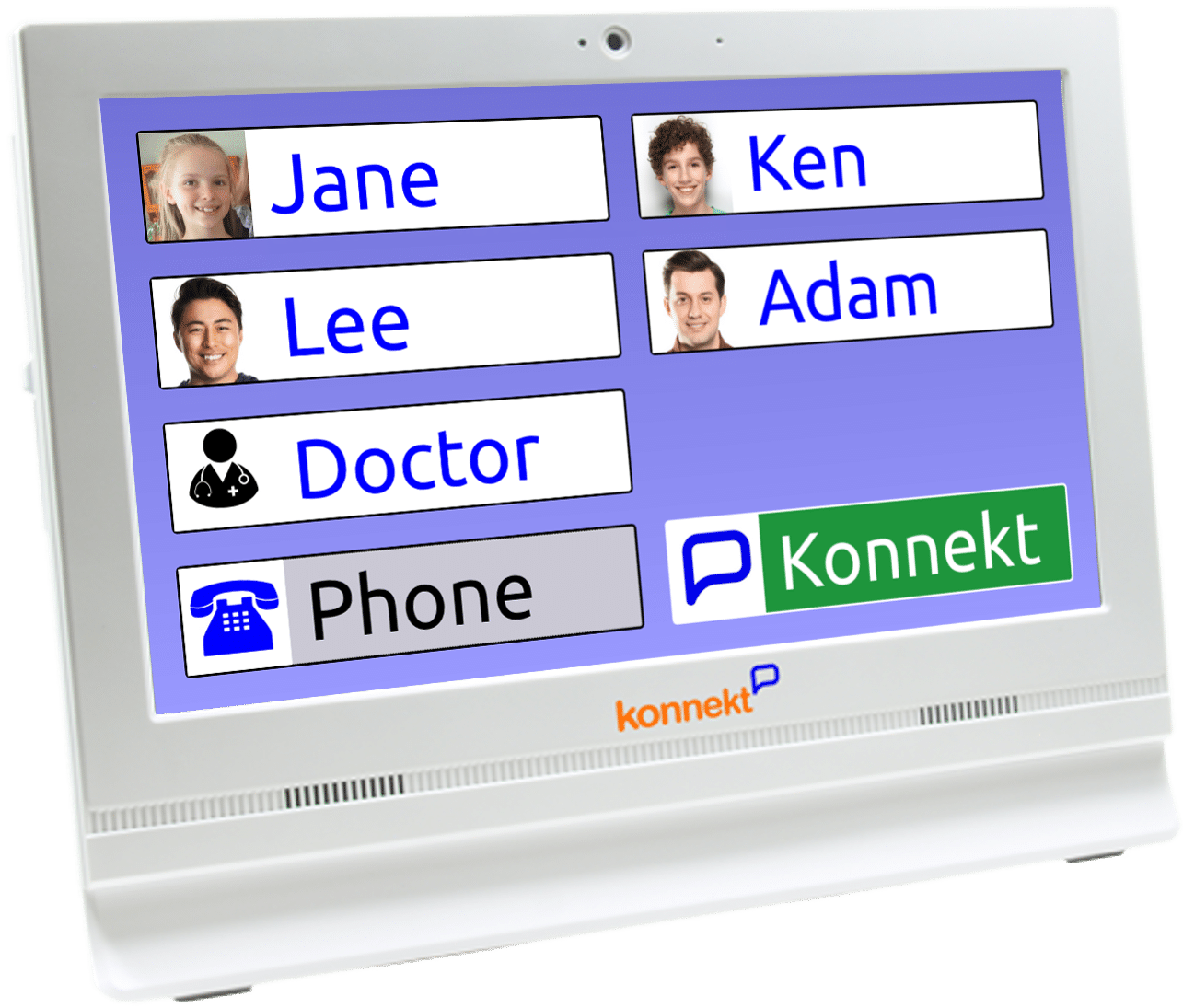
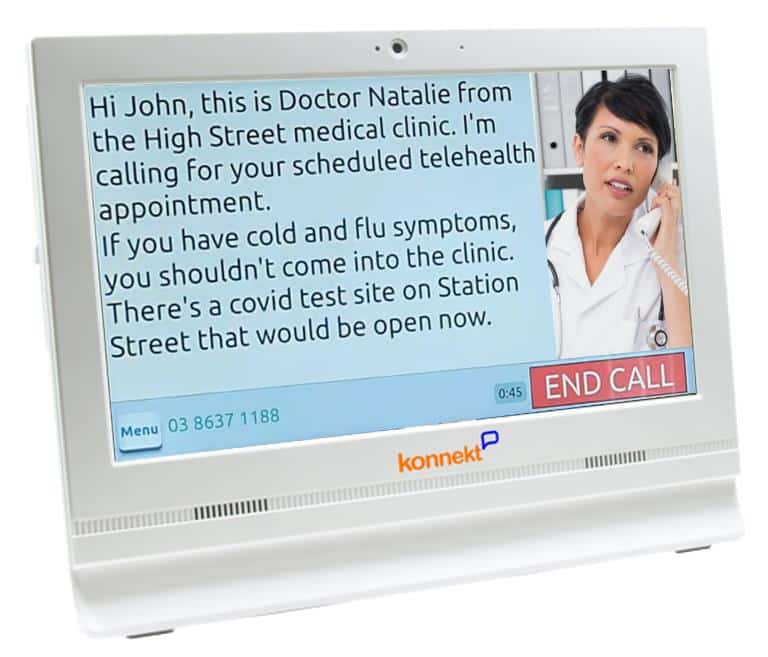
Contact Us to discuss how to best customise your Videophone or Captioning Videophone, and for local pricing and availability via Konnekt sales partners in countries including USA, UK, EU, Canada and NZ.


























































