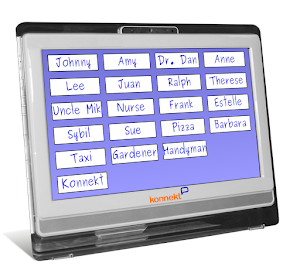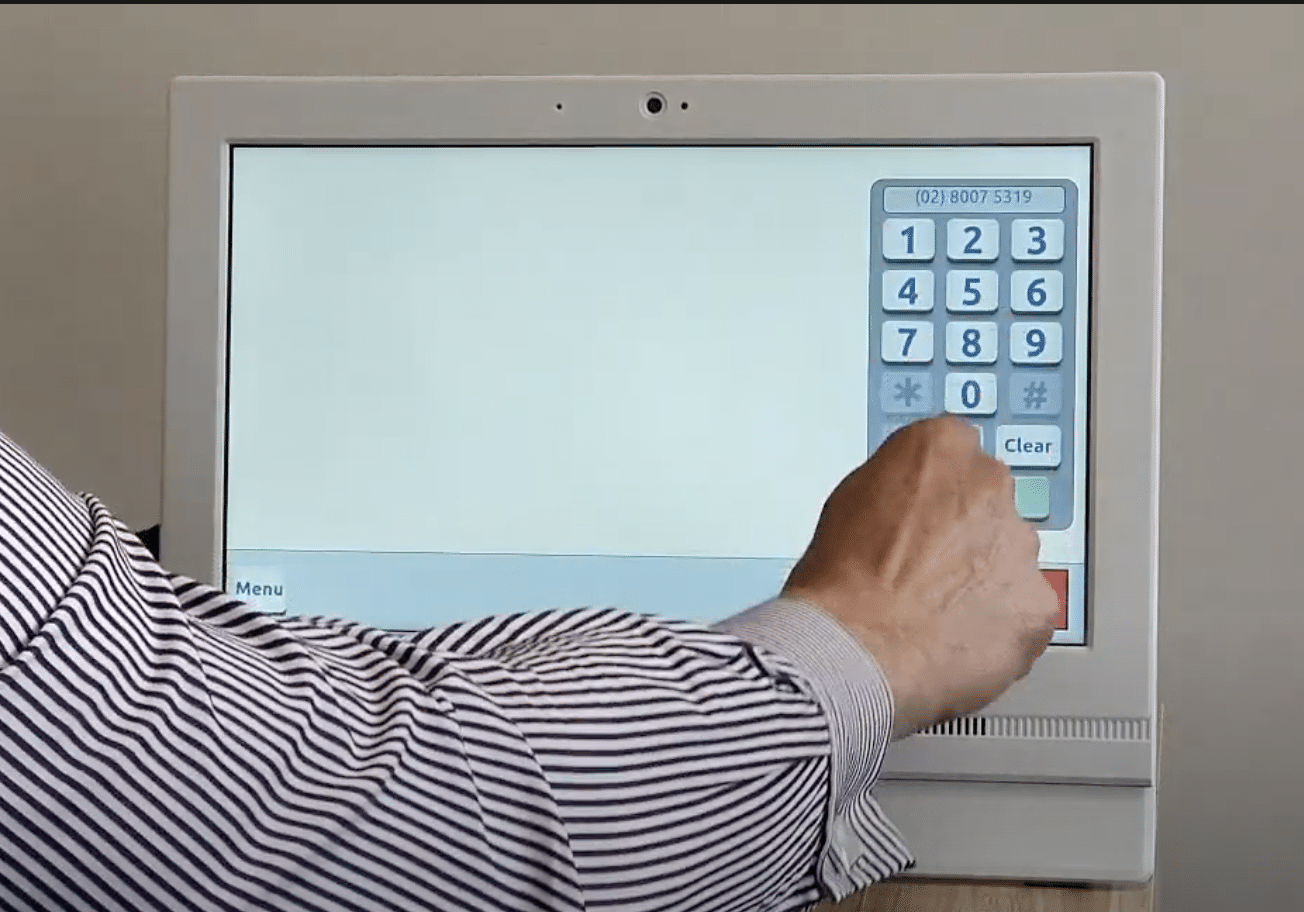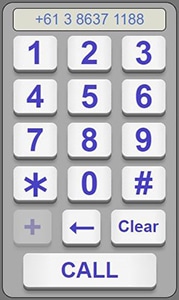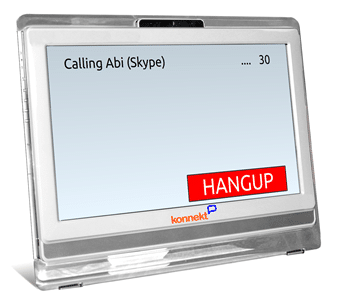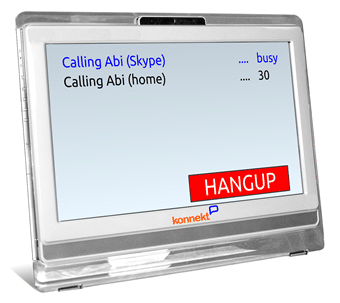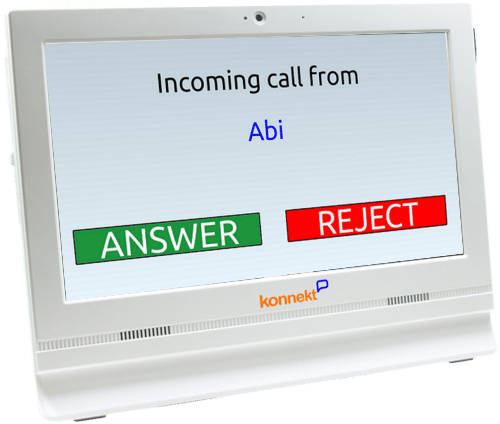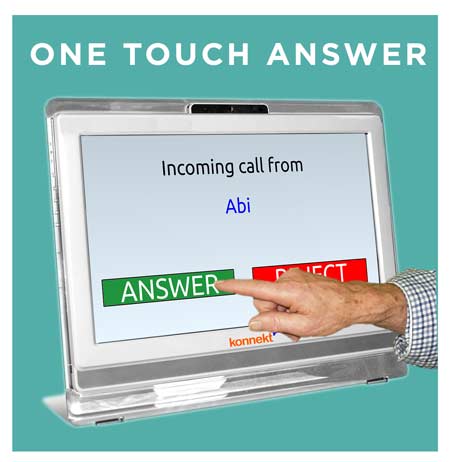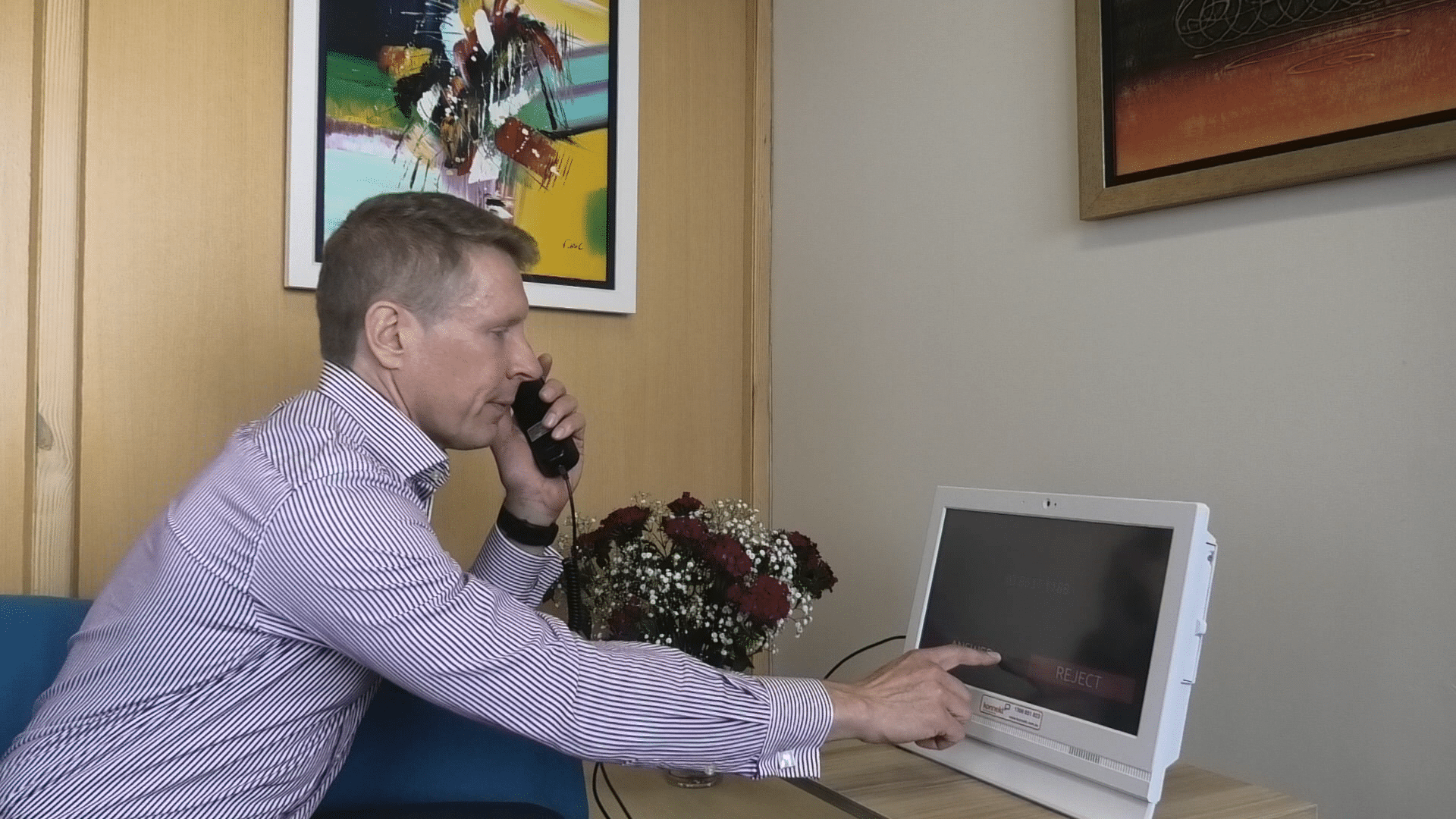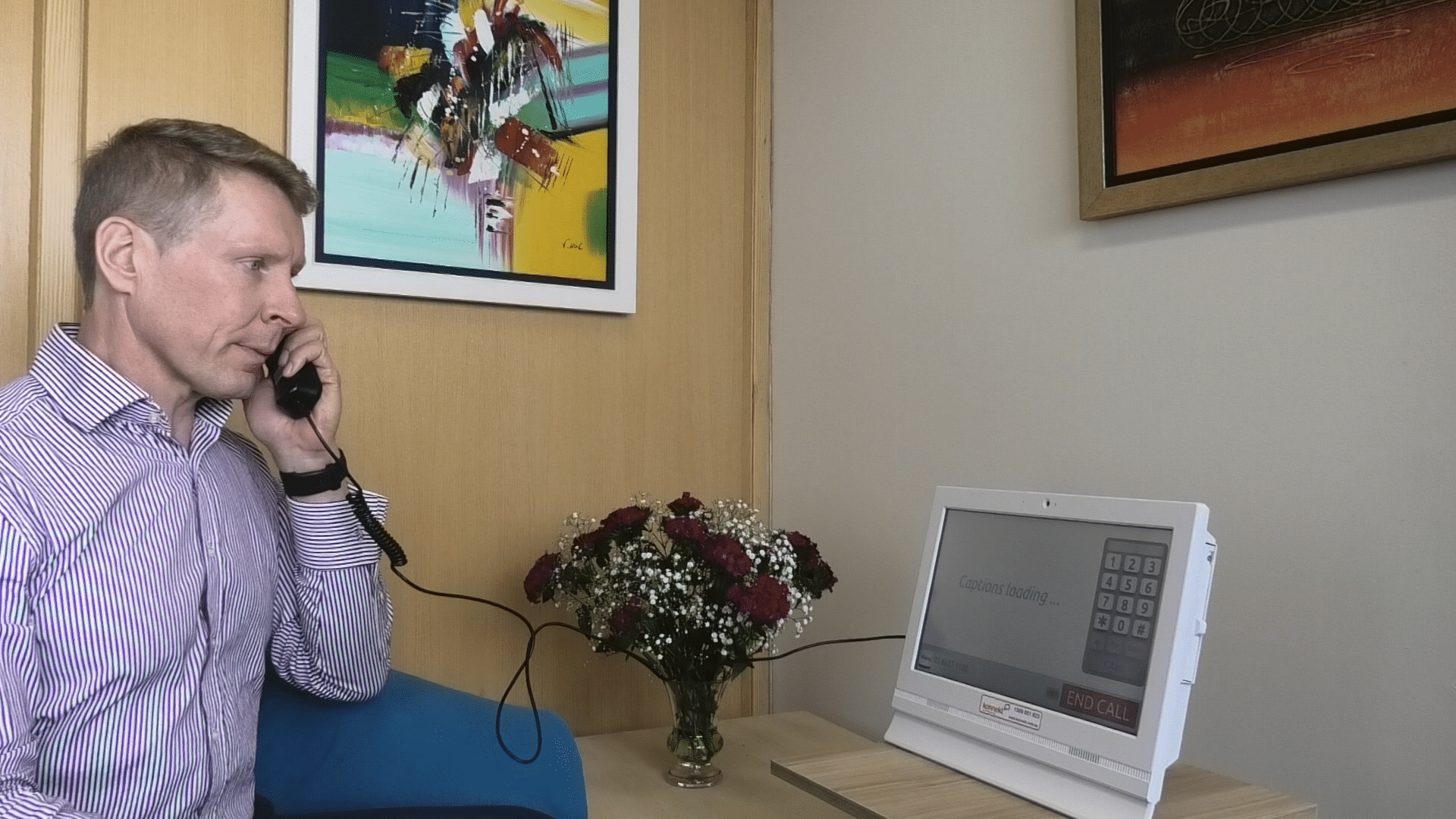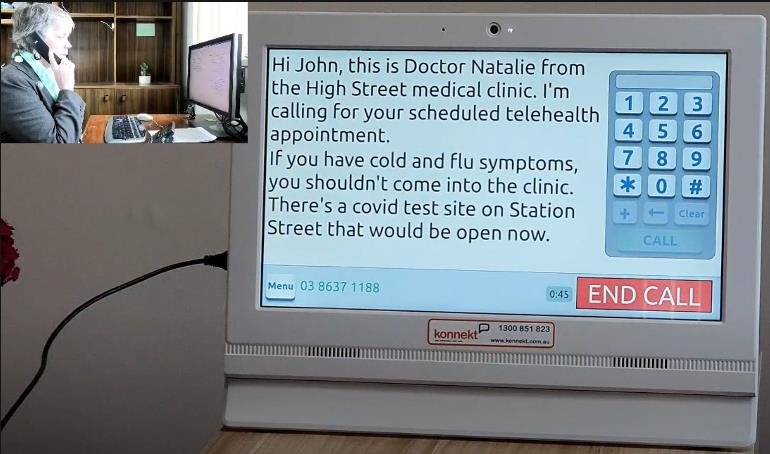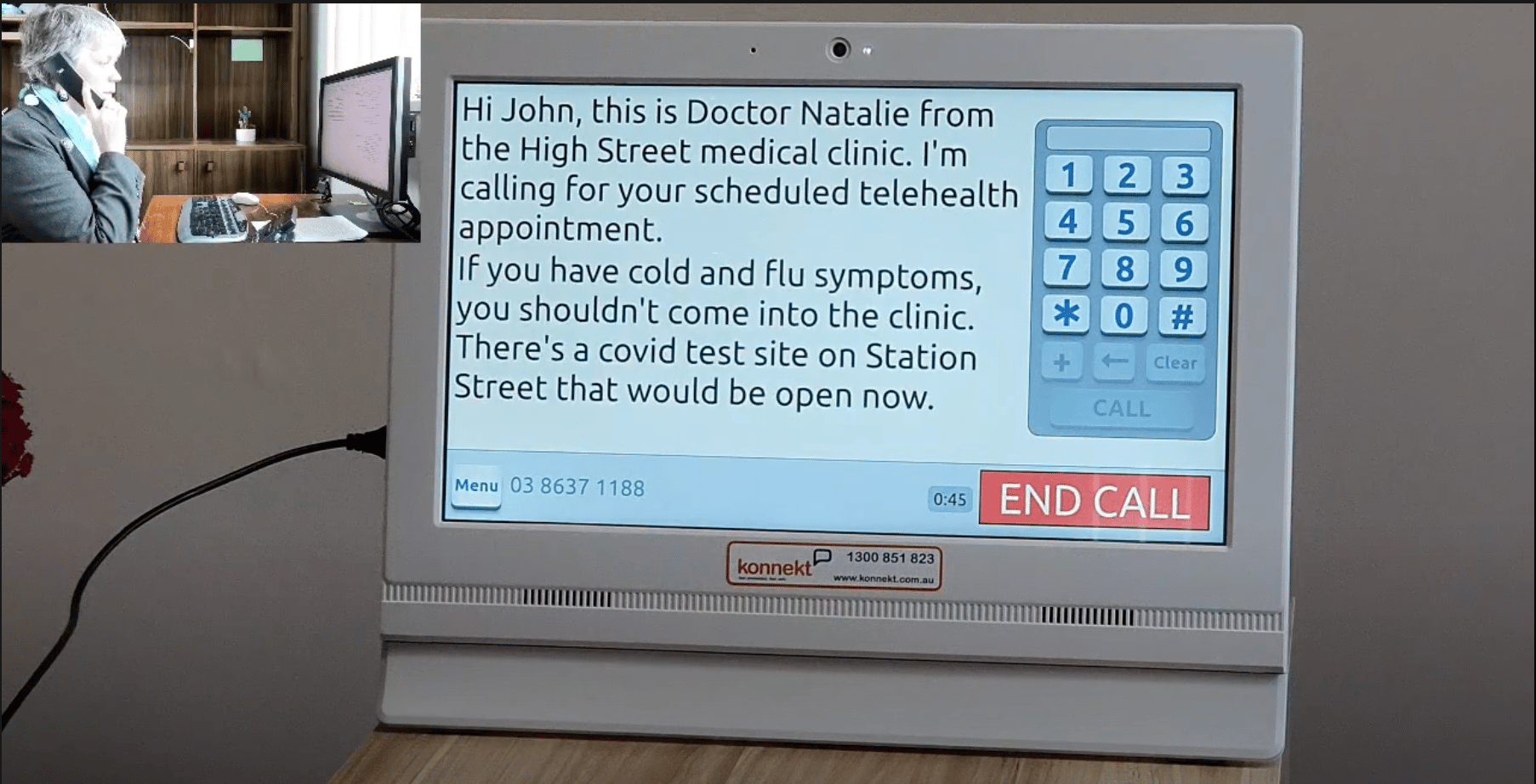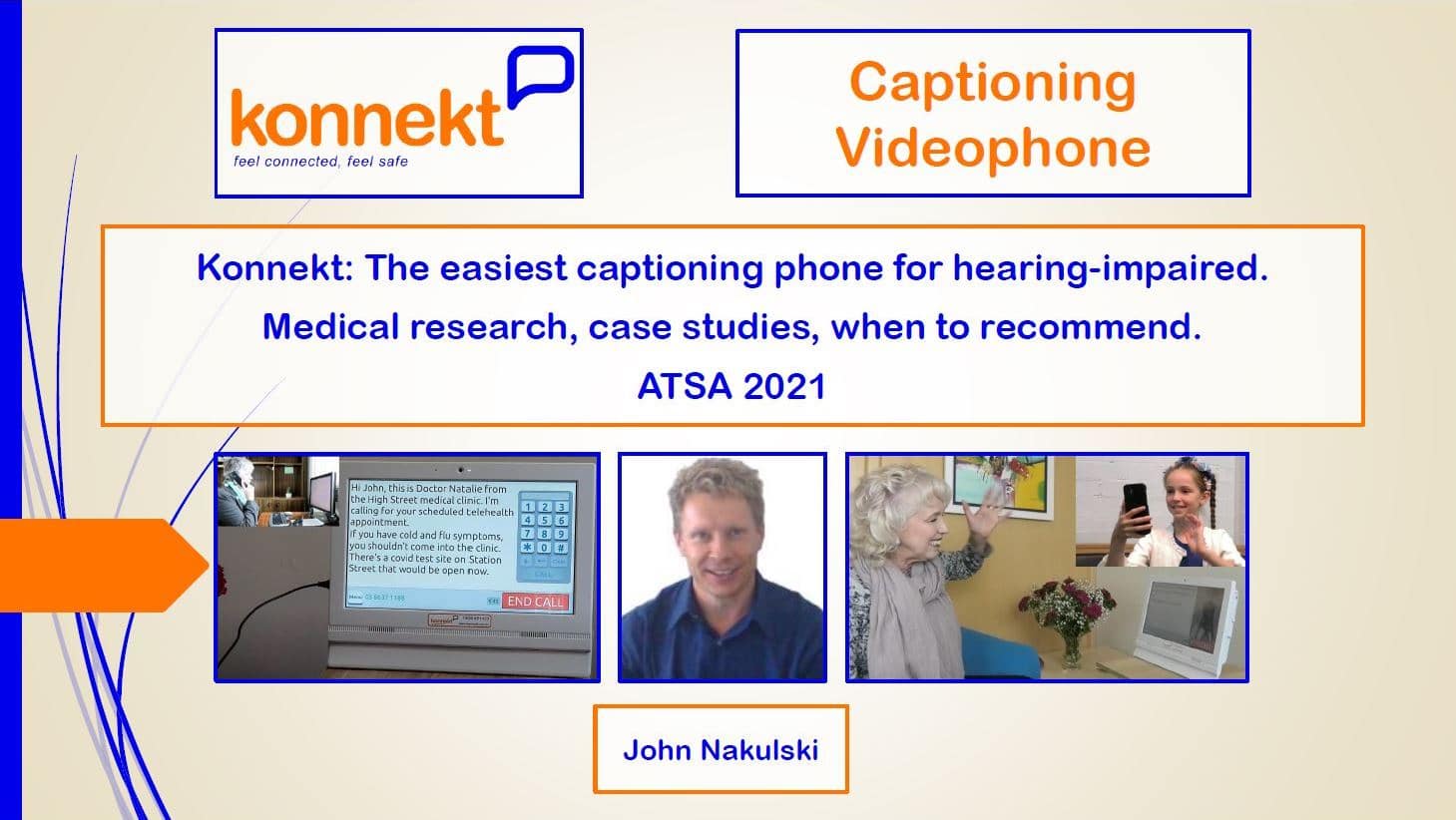Konnekt Captioning Videophone
An easy phone for people of all ages who have deafness, impaired hearing, or are hard of hearing.
- Captions. Fast, private, accurate. Multiple languages.
- Loud, clear sound. Hands-free, or holding a traditional handset.
- Read lips and facial expressions using optional video calling.
Read the other person’s words as voice-to-text, and optionally see your own words, as large text messages.
Our speech-to-text phone makes calls easy. Use with or without hearing aids.
Government funding is available for eligible individuals.
Good News:
Our product can now cost as little as $5/month for eligible customers,
depending on funding and support options available.
Captioned video calls enable lip reading
Talk face-to-face with family, friends and colleagues
- Captions start automatically (no buttons, no operators)
- Read lips, facial expressions and gestures; know when it’s your turn to talk
- Face-to-face calls shown* to help prevent social isolation
- Incredibly easy to use, with options for dexterity, vision, cognitive and mobility needs.
*Update, 7 May 2025: Skype to Teams transition complete. Click to learn more.
Regular phone calls are captioned
Ideal for all ages, for hard-of-hearing to deafness
- Make and receive regular phone calls, with big captions up to 7cm tall
- One touch to call or answer, or dial using a large numeric keypad*
- Extra loud; adjustable volume; SUPER loud with our optional external speaker
Audiologist Recommendation – Hearing Loss
We recommend the Konnekt phone to our patients as it is extremely helpful to have the vision aid of the captioning and to be able to see the caller’s face when they have a hearing loss.
As many of our patients are elderly, they find that it is much easier to use the larger buttons of the Konnekt phone than a traditional handset.
— Nick Modrovich, Audiologist / Director, Ability Hearing and Balance
How to make a call
- One touch: Press a named button, or press Phone to enter a number
- Wait: The other person can answer on a regular phone or PC / tablet
- Watch: If they answer the video call, you can read lips too
- Listen: Hear them answer; adjust sound easily
- Read: Captions start automatically, in your language
- Finish: Either of you can end the call
Konnekt Captioning Phone vs older captioning phones
Konnekt Captioning Videophone
• Video calls and phone calls
• Supports lip reading, sign language
• Fast, private captioning; no operator
• No phone service needed; just Internet
• Big captions, multiple languages
• Free lifetime local support
Older phone with operator captioning
• Phone calls only; no video
• No lip reading or sign language
• A human listens to your call
• Needs a phone service and Internet
• Captions in English only
• Temporary support offshore
How to receive a call
- They call you: The other person either calls your number from any phone, or calls you on our free app on their mobile/PC
- It rings loudly, and the whole screen flashes
- Other rooms: An optional remote alert flashes / vibrates
- One touch: Press ANSWER – or nominated callers can be answered automatically (optional)
- Watch: If they our app to make a video call, you can see their face and read lips
- Listen: Hear them answer; adjust sound easily
- Read: Captions start automatically, in your language
- Finish: Either of you can end the call

Phone Keypad Dialler
Dial phone numbers easily using the Keypad Dialler*
- Huge on-screen buttons: Easy to press
- See entered digits: Avoid/correct errors
- Send DTMF tones during calls: “Press 1 for…”
*Inclusion of the keypad dialler is a free option. Please ask, if required.
More about How It Works
Yes and Yes. There are two ways you can call a regular telephone number:
Keypad dialler
Just enter the phone number you wish to call on the big-button numeric dial-pad.
If the other person answers, captions will start automatically. No buttons to press. No operator to wait for.
Call buttons
You can have your friends, family, colleagues and important Contacts on one-touch Call Buttons.
Each call button is up to 6 inches wide. The letters can be LARGE… up to about 3 inches tall.
Your Videophone comes with buttons already set up (personalized for you).
If you want more call buttons, or need to change or remove a button, just ask us. We do it for you, without anyone needing to visit.
Each call button can dial, in sequence, up to 5 phone numbers or 5 Skype Names or 5 groups, or a mixture of phone numbers, Skype Names and groups. Each group can contain up to 50 people (phone numbers or Skype Names) but we suggest to keep the groups small and instruct them not to all talk at the same time.
- So for example, you can have a BOB button that first calls Bob on Skype so that you can talk face-to-face, then calls Bob’s work number, and then calls Bob at home.
- You can have a FRIENDS button that tries all the important people in your life, one by one until one of them answers, or you can have an ASSIST button that calls up to 5 people who can help you, or a FAMILY button that simply initiates a group call with 10 family members.
- Or you can have an ANNE button that simply calls Anne on her phone.
If the other person answers, captions will start automatically. No buttons to press. No operator to wait for.
Call emergency easily
Option 1: In Australia (to call 000), USA (to call 911), UK (to call 112 or 999) and some other countries: Simply hit an emergency call button to call emergency services, or enter the emergency number using the on-screen dial-pad.
Option 2: Hit an Assist or SOS call button to dial up to 5 people or phone numbers, one after the other, or simply calls 1-50 people at the same time.
That’s it.
Your conversation with emergency services or emergency contacts will be captioned. Automatically.
Unlimited calls. No surprises.
The Konnekt comes with a subscription unlimited calls to landlines and/or mobile phones, depending on your plan.
Captioning is included.
And in case you missed it: Captions are fast, accurate, and will start automatically. No buttons to press.
Yes. People can call you in two ways: Video calls via our app, and regular telephone calls to your new phone number. Both will be captioned automatically.
Receiving video calls
To call you with a video call, your contacts simply need to install our app on their mobile, iPad/tablet or computer. The app is free for them to download and install, and free to make the call. It uses just a little of their Internet data. It’s very similar to FaceTime, Zoom, WhatsApp, Viber, LINE, WeChat or Facebook Messenger.
When you answer, captions will start, automatically. No buttons to press.
Receiving regular phone calls
Each Videophone comes with its own phone number. In Australia, for example, you can have your choice of a number that starts with 02, 03, 07 or 08. In the USA, you can have practically any area code. Phone numbers are available for many countries (just ask).
For your callers, calling your Videophone phone number is exactly the same as calling any other phone number: They’ll dial your number, you’ll answer, and you’ll talk. And captions will start, automatically. No buttons to press.
Diverting your old phone numbers to Videophone
In most cases, you cannot port (move) your existing phone number to become your Videophone number.
However, you can call-forward (divert) your existing landline and/or cellular mobile phone services to Videophone. So when contacts call you, Videophone will ring. When you answer, you’ll have captions.
Call forwarding may bear a cost, depending on your existing phone plan. Usually, each forwarded call is treated the same as an outbound phone call and may be covered by your existing phone plan. Check with your existing phone service provider.
To set up call forwarding:
- For landlines, it’s as simple as entering or dialling a special code from your existing phone. Contact your phone service provider for instructions.
- For Smartphones, you can also set up call forwarding in Phone Settings or Call Settings.
All calls forwarded to your Videophone will be captioned. Automatically.
The Konnekt Captioning Videophone offers much more:
- Huge 15-inch screen. About twice the area of an iPad / tablet. Many times bigger than a mobile phone screen. So it’s much easier to see faces, read lips, read captions, interpret facial expressions.
- Optional handset. You can talk hands-free or you can talk into your optional handset that you hold to your ear and mouth just like a traditional telephone.
- Big captions. Captions can be LARGE. The font size can be changed. Even the default is MUCH bigger than alternatives.
- Clear captions. During a video call, captions are off to one side of the video frame. So they’ll be easier to read, clearer, and not superimposed over your contact’s face… which also means your lip-reading won’t be interrupted.
- Optional local captions. View your own words as well.
- Easy to use. Videophone simplifies video and audio calling, and adds automatic captioning.
- 6-inch buttons. The call buttons are up to 6 inches wide, so you can locate and press them easily, which is great if you need help fast.
- It’s LOUD. Videophone’s twin internal speakers are real cone speakers. Not those little buzzy speakers you get in most mobiles, tablets and laptops. We can make the default volume as soft or as loud as you need. And if you wish, you can have on-screen volume buttons so you can easily adjust the sound level.
- It can go SUPER loud. We can include a powered external speaker that you can control easily that can go so loud, it would wake up a person sleeping one or two rooms away!
- Visual ringing. The Videophone screen flashes, and it can buzz/flash an optional remote-alert device when it’s ringing. No more missed calls.
- Privacy option. You have the option of allowing incoming calls only from known contacts. Remember: This is only an option. It is useful for those who may be vulnerable to scams, or wish to hide from telemarketers or unwanted callers.
- Internet. In most countries, our local sales and support partner can recommend an Internet service. In Australia, Konnekt can set up and manage Internet for you. Why do that? Well, if we provide the modem/router equipment, then we can take care of it. We’re responsible for it, and we fix any problems. Videophone can restart it every night, to help keep it reliable. And that modem/router is hand-picked, so we know it extremely well… it’s an ultra-reliable device that simply keeps working… it’s not a cheap pocket modem. But if cost is an issue, we can point you to a low-cost Internet service that you can self-manage, either with our modem/router or your own.
- Zero set-up. Videophone just needs to be taken out of the box and connected to power. We personalize it with key contacts before we deliver. We can even configure it to find your Wi-Fi signal and connect, automatically. Or it can connect via a regular network cable.
- On-going service for changes. If you need to make any changes or additions, simply contact us, and those changes will happen without anyone needing to visit, and without you having to do anything to the Videophone whatsoever.
- Disability options. We have a long list of options and accessories to help those with vision, memory, dexterity or mobility limitations. If you’re bed-ridden or chair-bound, no problem: We have customers with bed-mount brackets and monitor mounts, customers who use wireless mouse-compatible pointing devices, and customers who use a wireless access button. Oh, and the touchscreen itself is resistive so unlike almost every other touchscreen on the planet, you can operate Videophone with a bandaged hand, glove, prosthetic, telescopic wand or any object.
- Auto-answer option, with 2-way video calls. Only calls from trusted Contacts that you nominate will be automatically answered. Great for emergencies, or when you can’t make it to the phone in time to answer.
- IT Support. If there are any problems, Konnekt has local support partners in Australia, North America, UK, Europe, New Zealand and South Africa. You can chat with us online (on the web), phone us, call us from your Videophone with captioning, or send us an email. It’s almost always an Internet problem but don’t worry, we’ll help you get going.
- Managed service. We take care of everything. And I mean everything. Need to mount it on a wall? We can help you with a bracket. Need a little table for it to go on? We can help you with that, too.
- Reliability. Many of our users live independently and are not IT-savvy. Videophone has to just keep working! We use multiple technologies to make it super reliable. Some of these technologies are under the hood… we can remotely diagnose problems, and we are alerted when something is going wrong so that we can preemptively fix the problem before you even notice. Software updates happen silently, overnight, unattended.
How captioning worked before 1 Feb 2020
Most older legacy captioning phones were disconnected from the captioning service on 1 Feb 2020 and were connected temporarily to an off-shore service. As a result, a relay officer, if available, would re-speak what they heard into a computer to generate captions. They could correct mistakes, but only if they caught them in time. This process introduced time delays, though accuracy was generally high—unless the speaker talked too fast. Proper nouns (like place or people names) were sometimes corrected, but only if the officer recognized and could spell them.
How captioning works with your Konnekt
Your Konnekt Captioning Videophone uses a fast, accurate captioning service for video calls as well as for regular calls to/from telephones.
Our captioning works on one-on-one video calls, calls to/from any phone number, as well as in group calls. Live captions offer you a more inclusive experience, especially for people who are deaf or hard of hearing.
It does not use any humans. The live captions are optimized to be fast, continuous, and contextually updated as people speak.
What does “contextually updated” mean? It means that as your friend speaks and continues finishing the sentence or phrase, the meaning of the entire phrase spoken so far will be analyzed, and where possible, errors in the captions will be corrected in a split second! This is best illustrated with an example:
- Your friend says, “Flour would be” but the captions show “Flower would be“.
- Your friend says, “…needed in this cake recipe.” Aha, the context is baking. A correction is made automatically, so now the captions show “Flour would be needed in this cake recipe.“
Here’s another example:
- Your friend says, “Red” but the captions show “Led“.
- Your friend says, “…is my favourite colour.” Aha, the context is colour. A correction is made automatically, so now the captions show “Red is my favourite colour.“
As well as being accurate, it’s fast. Very fast. There’s no re-speaking, no keyboard correction, and no trans-continental links to overseas-agent captioning centres.
In our experience at Konnekt, the captioning/subtitles is surprisingly accurate, fast, and very convenient. It particularly excels with fast speech and simply does not fall behind, so you will no longer need to ask your callers to slow down. Of course, it will not be error-free, and you might still need to remind some people to speak clearly, but this is true of the legacy captioning phone systems too.
We have compared our captioning with Google’s voice-to-text (which is renowned for its accuracy, thanks also to context-sensitive captioning). They are comparable. The accuracy depends much more on the acoustics (such as background noise from trucks, if you leave the window open and you live on a busy road) and on the person speaking, than on the choice of captioning platform.
We didn’t trust our own judgement, so we asked some trusted individuals (who are hard of hearing or whose families are hard of hearing) who have long experience with other systems. They told us that our captioning system was faster, more accurate, and didn’t contain any spelling errors. It’s not perfect but we’re constantly improving it.
So on that basis, we believe that our captioning (and therefore the Konnekt Captioning Videophone) is the best phone replacement available. It’s fast, accurate, and a huge benefit to anyone with severe or profound hearing impairment.
And it’s private. No humans listening.
Languages
The Konnekt Captioning Phone / Videophone supports captioning in English by default.
If your first language is not English, or if you want to have phone calls or video calls with someone who speaks another language, don’t worry: The Konnekt can do captions in over 40 languages, such as German, Spanish, French, Italian, Japanese, Portuguese, Russian, Chinese, Greek and more. Ask us about your language requirement.
So, the person who is speaking to you can speak in their/your first language.
This is something new, that is not supported by operator-based captioning services.
You’ll finally be able to talk to those overseas relatives, or local friends, in your favourite language!
Partial and full deafness
- Extra loud: Two large internal speakers. Much bigger than iPad/tablet laptop speakers. Adjustable volume and microphone levels.
- Super loud: Optional powered external speaker.
- Hearing-aids, cochlear implants: Compatible. No squeals. Audio output via USB, Bluetooth, or 3.5mm sound socket, for a hearing-aid amplifier / processor / streaming device, or for most headphones.
- Remote alert: Videophone can buzz or flash an optional remote alert device, when someone calls in.
- Sign language: Supports gestures and two-way sign language via video calling to anyone who uses our free app.
- Lip reading: High-quality video supports reading of lips, facial expressions, and body language. Know when it’s your turn to talk.
- Screen-sharing: If using our app, your contacts can share their screen to your Videophone. Photos, text, browser, social media. Anything.
- Automatic captions: No human involved. Privacy. Low delay.
Low vision
For those with blindness or poor eyesight:
- High-contrast colours: Ask for our colour scheme #4
- Huge screen: 15 inches (2 to 4 times the area of a tablet; even bigger than the $1,700 12.9-inch iPad)
- Big buttons: Up to 6 inches wide, large text over 200-point
- Wireless access button option: Make and answer calls without using the touchscreen
- Wide frame: Room for textured or Braille stickers
- Auto-answer option: Zero-touch, for incoming calls from only the trusted callers that you nominate
Mobility / dexterity limitations
For those with shaky hands and those who are chair-bound, bed-ridden, or simply slow to move:
- Wireless access button option: Make and answer calls without using the touchscreen
- Ability mouse: Works with mouse-compatible pointing devices (joysticks, joy-pads, head-mouse, foot-mouse)
- Resistive touchscreen: Works with gloved hand, prosthetic, telescopic wand, anything
- VESA-100: Use any monitor arm or TV bracket for mounting to wall, ceiling, desk, chair or bed*
- Auto-answer option: But only for incoming calls from trusted callers that you nominate
Dementia / learning difficulties
For those with memory loss, dementia, acquired brain injury or a mental impairment:
- Easy to use: Konnekt won Best Consumer Friendly Product at ITAC.
- Nothing to learn: There’s nothing to learn or remember.
- Personalised: Konnekt sets it all up for you and customises the screen.
- Zero set-up: Un-box and plug into a power outlet. It connects to the Internet automatically.
- Automatic captions: Captions start automatically on all calls. No buttons to press.
- Languages: Some people who live with dementia revert to their first language. Videophones can caption in other languages.
- Changes service: We make changes for you, such as adding a call button for a new friend, without anyone needing to visit.
For All Ages, All Abilities
- Young: From 4, for those who read facial expressions.
- Children, Teens: For anyone who can read or sign.
- Adults: At home, in the workplace, working from home.
- Independent: Our oldest user is 104.
- Care Homes: Virtual visits are the best gift.
- Telehealth: Read about Tele-Audiology procedures
ATSA Seminar
- Konnekt Captioning Videophone and Lip Reading
- Medical Research and Case Studies
- Alternative Captioning Phones
- When to Recommend
Captioning Videophone – As Seen on TV
More about Captioning Videophone
Government funding and assistive technologies
The Konnekt Captioning Videophone is a type of Assistive Technology knowns as a Communication Aid. If you have deafness or are hard of hearing, you may qualify for government funding.
- Australian residents: Learn about Australian government funding options.
- United States residents: Learn about US government funding options.
- For Canada, United Kingdom, Europe, Asia, Japan, New Zealand: Contact your local Audiologist, your government disability authority, or your hearing impairment / deafness industry association. Alternatively, contact your local Konnekt sales/support partner.
A captioning video phone can help increase connection with the community, reduce social isolation, improve safety in the home, take care of daily activities, increase employment opportunities, get assistance when you need it, and enable you to communicate effectively with family and friends, colleagues, care providers and medical professionals.
Video calls are better than audio-only calls. Especially for those with a hearing impairment.
- Non-verbal communications: Read lips. Interpret facial expressions. Body language. Use sign language. Use AUSLAN video relay. Show flash cards.
- Greater safety: Trusted family or care-givers can check-in, visually, with selective-caller auto-answer — but only for the callers that you nominate.
This has helped to save a person’s life. - Reduced social isolation: Social isolation and loneliness are linked to poor sleep, mood, and a range of wellness problems. As a health risk, social isolation is worse than smoking or obesity. Learn more about social isolation or view our ATSA conference presentation that we delivered in Queensland.
- Improved cognitive function: A study published in a 2015 medical journal showed that increased social engagement via video calling actually improved cognitive function. The study ran for just 6 weeks, and involved 30 minutes of daily face-to-face conversation using video calling. The results were so positive that two 5-year follow-on studies were funded by the National Health Institute, to quantify the long-term benefits, for those with Alzheimer’s Disease or other forms of dementia, as well as those without dementia (but who may be at risk). The study authors suggested in their research paper that video calling could be used in the prevention and intervention/treatment of dementia. Read the detailed medical research paper by Dr Dodge and team, or learn how to help prevent dementia.
To use the Konnekt Captioning Videophone:
- No phone connection required: You do not need an active phone service. The Videophone makes and receives both video calls and regular phone calls using the Internet. Best of all, this means you can use your Konnekt phone anywhere in the home or office that there is Wi-Fi. You are no longer constrained to place your phone in the room that has a phone socket.
- Save on your existing services: Some of our Konnekt Videophone users cancel their landline telephone service or their mobile phone service. Others downgrade their phone plan to a cheaper plan that doesn’t include unlimited phone calls (for example). Because all or most calls are made from the Videophone, you can save on your call costs.
- Requires Internet: The Videophone needs to be connected to the Internet. It uses the Internet for video calls, regular phone calls, and captioning. Konnekt can recommend an Internet service. In some countries including Australia, we can provide Konnekt-managed Internet service.
- Any type of Internet is OK: You can use any type of Internet connection, including fixed, cable, optical, ADSL, satellite, or cellular mobile Internet.
- It works with NBN: If you use NBN: Make sure your plan is not just a voice service. Make sure it includes data.
- Uses only a little Internet data: The Videophone uses hardly any Internet data, even for video calling. About 85% of our users use less than 5GB per month of data. Those who only use their Videophone for regular (non-video) phone calls use even less data — typically less than 1 or 2 GB per month.
- Wi-Fi or wired: Videophone connects to your modem/router either via Wi-Fi or using a standard network cable (sometimes called an Ethernet LAN cable or CAT-6 cable).
- Wi-Fi auto-connect: Your Videophone can be pre-configured to connect automatically via Wi-Fi to your existing modem/router or Wi-Fi access point. Simply send us your Wi-Fi details before delivery. Or you can configure it yourself easily using our Quick Start Guide.
You can order a Konnekt Captioning Videophone from your local Konnekt sales partner. Depending on which country you are in, you may be able to buy it, rent or rent-buy it, or trial it for 30 days.
The Konnekt Captioning Phone / Videophone costs less than an iPad. It includes personalization of all contacts and preferences. Includes delivery. Optional powered external speaker.
The monthly service includes unlimited video calls. In most countries, it also covers unlimited calls to landline phones and, depending on your plan, to mobile numbers. You can make unlimited calls to your contacts’ mobile phones when they are using our mobile/PC app. In most countries, you also get a dedicated phone number that anyone can call you on from any phone, anywhere in the world. The service includes IT support, automatic software updates applied silently overnight, and remote contact and preference updates managed by us without the need for a visit.
Please call or use this form for the latest pricing and specials.
Optional Extras
- USB Handset: Hold a traditional handset to your mouth and ear. Otherwise, the Konnekt works exceptionally well hands-free.
- Remote alert device: Flashes or vibrates so that you are alerted to incoming calls while you’re in another room.
- Mounting options: Contact us regarding brackets and monitor arms.
- Wireless access button: Answer calls, and make calls to key Contacts, from a chair or bed, without using the touchscreen.
- UPS: Uninterruptable power supply. Keeps your Konnekt appliance and (for example) a cellular mobile Internet modem running, on battery power, during a power outage. Vital for those in remote or rural areas who need access to health or emergency services.
About Konnekt
- Established 2013: Konnekt is a fully Australian company, with offices in the south-east of Melbourne.
- Global sales: Konnekt develops and sells the Konnekt Videophone and Captioning Videophone worldwide via sales and support partners worldwide including Australia, North America, UK, Europe, New Zealand and Africa.
- Konnekt won the award Best Consumer Friendly Product at the ITAC conference.
- Invited to speak: Konnekt was invited to speak and presented at the ATSA seminar to an audience largely of Occupational Therapists. We delivered the results of medical research into social isolation, and the huge benefits of face-to-face conversation via video calling.
- AACTC: John Nakulski, Co-Founder of Konnekt, was nominated Assistant Investigator of the AACTC (an Aged Care Technologies Collaborative) in October 2019. AACTC was established at the Menzies Health Institute. AACTC is charged with identifying gaps in Assistive Technologies, and making recommendations for medical research studies.
Want to know more? Read the Konnekt founders story.
How to contact a real person at Konnekt
Phone, Skype or email: Just visit our Contact page for Konnekt or your local sales and support partner. To email us, fill in our contact form.
Text chat: When we’re available online, you’ll see a blue talking-bubble at the bottom-right of any page of our website.
Click here for Frequently Asked Questions about the Konnekt Captioning Videophone.
Konnekt-Bellman Home Alerting System
Reduce your missed calls! Videophone now works with the Bellman remote alert system.
Fire, urgent calls, unexpected visitors
Can you afford the risk? Hear, see or feel alerts. Feel safer in the home.
Extend your Bellman system with smoke alarms, a video doorbell or long-range doorbell, a baby monitor and more.
Purchase from Konnekt to ensure correct configuration and receive on-going support.
Who uses the Konnekt Captioning Videophone
We recommend Captioning Videophone if you are either:
- not ready for hearing aids or Cochlear implants;
- despite hearing aids / implants, captions or lip-reading would help you on the phone;
- forget, lose, or no longer wear hearing aids;
- are at risk of social isolation; or
- would like captioned tele-audiology, with or without video.
The Konnekt Captioning Videophone is suitable for all levels of hearing including:
- partial deafness or complete deafness,
- profound hearing impairment,
- severe hearing impairment,
- mild to moderate hearing impairment.
The Konnekt phone is suitable for all types of hearing loss including:
- conductive hearing loss,
- sensorineural hearing loss,
- mixed hearing loss.
It is also used by people who have:
- tinnitus,
- ruptured ear drums,
- ear diseases.
Registered Communication Aid
The Konnekt Captioning Videophone is also sometimes classed as a communication aid for impaired hearing, a speech to text phone, a communication device for Deaf or deafness, a hearing impaired phone, or a phone for deaf people.
It is the ideal replacement for transcribing apps, talk to text apps, a TTY phone, teletypewriter phone, or other legacy caption calling phones.