Never Miss a Word with Our Captioning Phone
Struggling to hear every word during phone calls?
Our Captioning Phone is designed to make communication easier and stress-free by converting spoken words into text that appears on your phone’s screen—in real-time.
What is a Captioning Phone?
A Captioning Phone takes what the other person says during a call and displays it as text, so you can read along while listening. It’s great for anyone who wants to hear conversations more clearly or have better understanding during important calls.
Government funding is available for eligible individuals.
Key Features and Benefits
- Real-Time Captions: Read conversations as they happen, just like subtitles on TV.
- Clear and Large Text: Designed for easy readability, even for those with vision challenges.
- User-Friendly Design: Large buttons, simple interface, and a clutter-free layout make it accessible to everyone.
- Save Time and Reduce Stress: Say goodbye to the frustration of misheard words or needing to repeat conversations.
Registered Communication Aid
The Konnekt Captioning Phone is often considered a communication aid for people with hearing challenges, a speech-to-text phone, or a device for those who need captions to communicate.
It is the ideal replacement for transcribing apps, talk to text apps, teletypewriter phone, or other legacy caption calling phones.
Good News:
Our product can now cost as little as $5/month for eligible customers,
depending on funding and support options available.
We are also offering FREE upgrade, providing you with captioned VIDEO calls for reading lips and faces, at no extra cost.
How Does It Work?
- Speech-to-Text Technology: Spoken words are converted into text and shown on the phone screen.
- Seamless Interaction: You can talk naturally while following along with the captions in real-time.
- Effortless Setup: No technical expertise required. Simply connect the Captioning Phone, or call us for help.
Who Can Benefit from a Captioning Phone?
- Individuals with Hearing Challenge: Whether mild or significant, captions ensure you won’t miss key details in conversations.
- Older Adults: Stay connected with loved ones, even if hearing isn’t as sharp as it used to be.
- Care Providers and Families: Help your loved ones maintain their independence and enjoy stress-free communication.
Why Choose Our Captioning Phone?
- Accurate and Fast: The captions are highly accurate and update almost instantly during your call.
- Reliable Connection: Works seamlessly over any Internet connection.
- Supports Independence: Empower yourself or your loved ones to handle phone calls with confidence.
- 40+ Languages: Support over 40 languages. Just ask us.
Audiologist Recommendation
We recommend the Konnekt phone to our clients as it is extremely helpful to have the vision aid of the captioning and to be able to see the caller’s face when they have a hearing challenge.
As many of our clients are elderly, they find that it is much easier to use the larger buttons of the Konnekt phone than a traditional handset.
— Nick Modrovich, Audiologist / Director, Ability Hearing and Balance
More about How It Works
Yes and Yes. There are two ways you can call a regular telephone number:
1. Keypad Dialler
Just enter the phone number you wish to call on the big-button numeric dial-pad.
If the other person answers, captions will start automatically. No buttons to press. No operator to wait for.
2. Call Buttons
You can have your friends, family, colleagues and important Contacts on one-touch Call Buttons.
Each call button is up to 6 inches wide. The letters can be LARGE… up to about 3 inches tall.
Our phone comes with buttons already set up (personalised for you).
If you want more call buttons, or need to change or remove a button, just ask us. We do it for you, without anyone needing to visit.
Each call button can dial, in sequence, up to 5 phone numbers or 5 Names or 5 groups, or a mixture of phone numbers, Names and groups. Each group can contain up to 50 people (phone numbers or Names) but we suggest to keep the groups small and instruct them not to all talk at the same time.
If the other person answers, captions will start automatically. No buttons to press. No operator to wait for.
Emergency Calls
Option 1: In Australia (to call 000), USA (to call 911), UK (to call 112 or 999) and some other countries: Simply hit an emergency call button to call emergency services, or enter the emergency number using the on-screen dial-pad.
Option 2: Hit an Assist or SOS call button to dial up to 5 people or phone numbers, one after the other, or simply calls 1-50 people at the same time.
Receiving regular phone calls
Your caller simply calls your phone number, from their landline or cellular / mobile phone. No app is required. And captions will start, automatically for you. No buttons to press.
The Konnekt Captioning Phone offers much more:
- Huge 15-inch screen. About twice the area of an iPad / tablet. Many times bigger than a mobile phone screen. So it’s much easier to see faces, read lips, read captions, interpret facial expressions.
- Optional handset. You can talk hands-free or you can talk into your optional handset that you hold to your ear and mouth just like a traditional telephone.
- Big captions. Captions can be LARGE. The font size can be changed. Even the default is MUCH bigger than alternatives.
- Optional local captions. View your own words as well.
- Easy to use. Our Captioning Phone simplifies audio calling, and adds automatic captioning.
- 6-inch buttons. The call buttons are up to 6 inches wide, so you can locate and press them easily, which is great if you need help fast.
- It’s LOUD. Equipped twin internal speakers are real cone speakers. Not those little buzzy speakers you get in most mobiles, tablets and laptops. We can make the default volume as soft or as loud as you need. And if you wish, you can have on-screen volume buttons so you can easily adjust the sound level.
- It can go SUPER loud. We can include a powered external speaker that you can control easily that can go so loud, it would wake up a person sleeping one or two rooms away!
- Visual ringing. The phone screen flashes, and it can buzz/flash an optional remote-alert device when it’s ringing. No more missed calls.
- Privacy option. You have the option of allowing incoming calls only from known contacts. Remember: This is only an option. It is useful for those who may be vulnerable to scams, or wish to hide from telemarketers or unwanted callers.
- Internet. In most countries, our local sales and support partner can recommend an Internet service. In Australia, Konnekt can set up and manage Internet for you. Why do that? Well, if we provide the modem/router equipment, then we can take care of it. We’re responsible for it, and we fix any problems. The device can restart it every night, to help keep it reliable. And that modem/router is hand-picked, so we know it extremely well… it’s an ultra-reliable device that simply keeps working… it’s not a cheap pocket modem. But if cost is an issue, we can point you to a low-cost Internet service that you can self-manage, either with our modem/router or your own.
- Zero set-up. The phone just needs to be taken out of the box and connected to power. We personalise it with key contacts before we deliver. We can even configure it to find your Wi-Fi signal and connect, automatically. Or it can connect via a regular network cable.
- On-going service for changes. If you need to make any changes or additions, simply contact us, and those changes will happen without anyone needing to visit, and without you having to do anything.
- Disability options. We have a long list of options and accessories to help those with vision, memory, dexterity or mobility limitations. If you’re bed-ridden or chair-bound, no problem: We have customers with bed-mount brackets and monitor mounts, customers who use wireless mouse-compatible pointing devices, and customers who use a wireless access button. Oh, and the touchscreen itself is resistive so unlike almost every other touchscreen on the planet, you can operate with a bandaged hand, glove, prosthetic, telescopic wand or any object.
- Auto-answer option. You can nominated family members or care providers can be automatically answered. Great for emergencies, or when you can’t make it to the phone in time to answer.
- IT Support. If there are any problems, Konnekt has local support partners in Australia, North America, UK, Europe, New Zealand. You can chat with us online (on the web), phone us, call us from your phone with captioning, or send us email. It’s almost always an Internet problem but don’t worry, we’ll help you get going.
- Managed service. We take care of everything. And I mean everything. Need to mount it on a wall? We can help you with a bracket. Need a little table for it to go on? We can help you with that, too.
- Reliability. Many of our users live independently and are not IT-savvy. We use multiple technologies to make it super reliable. Some of these technologies are under the hood… we can remotely diagnose problems, and we are alerted when something is going wrong so that we can preemptively fix the problem before you even notice. Software updates happen silently, overnight, unattended.
How captioning works with your Konnekt
Your Konnekt Captioning Phone uses two of the largest and best captioning providers in the world: Google and Microsoft. These industry leaders provide fast, accurate, and contextually updated live captions, ensuring you can follow conversations effortlessly.
Captions begin immediately when the call answers, with no need to press any buttons or enable features during the call. This makes Konnekt’s captioning system incredibly convenient and easy to use, especially for individuals with hearing needs.
The Konnekt Captioning system does not use humans. Captions are optimized to be fast, continuous, and contextually updated as people speak.
What Does “Contextually Updated” Mean?
As the conversation progresses, the captioning system analyzes the meaning of entire phrases and corrects errors in a split second. For example:
- Your friend says, “Flour would be…” but the captions show “Flower would be…”
- Your friend continues, “…needed in this cake recipe.” The context reveals that “Flour” is correct, and the captions are automatically updated.
This same context-aware technology also resolves ambiguities, such as distinguishing “Red” from “Led” based on whether the conversation is about colors or other topics.
Why It’s Better
Konnekt’s captioning system is private (no humans are listening), fast, and accurate. There’s no need for re-speaking, manual keyboard corrections, or overseas agent involvement. Captions keep up with rapid speech without falling behind, making it easy to follow fast-paced conversations.
While no captioning system is error-free, we’ve found that accuracy depends more on factors like acoustics and the speaker’s clarity than on the choice of platform. Independent reviews by customers and industry professionals have confirmed that Konnekt’s captioning is faster, more accurate, and free of common spelling errors compared to legacy systems.
Languages
The Konnekt Captioning Phone supports over 40 languages, including English, German, Spanish, French, Italian, Japanese, Portuguese, Russian, Chinese, and Greek. Whether you’re speaking to local friends or overseas relatives, you can enjoy captioned conversations in your favorite language. This feature is not supported by operator-based captioning services, making Konnekt unique in its ability to meet diverse language needs.
Upgrade to a Captioning Videophone – Free and Easy!
Did you know? You can upgrade your Konnekt Captioning Phone to a Konnekt Captioning Videophone at no extra cost, simply by contacting us. No technician needs to visit – it’s all handled remotely for your convenience.
With the Konnekt Captioning Videophone, you can make and receive captioned video calls, enabling you to read lips and faces for even better communication. This feature is especially valuable for video tele-health sessions, including tele-Audiology appointments.
Imagine the freedom of connecting with friends, family, and healthcare providers, not just by voice but face-to-face – all while enjoying the same fast, accurate captions that you love.
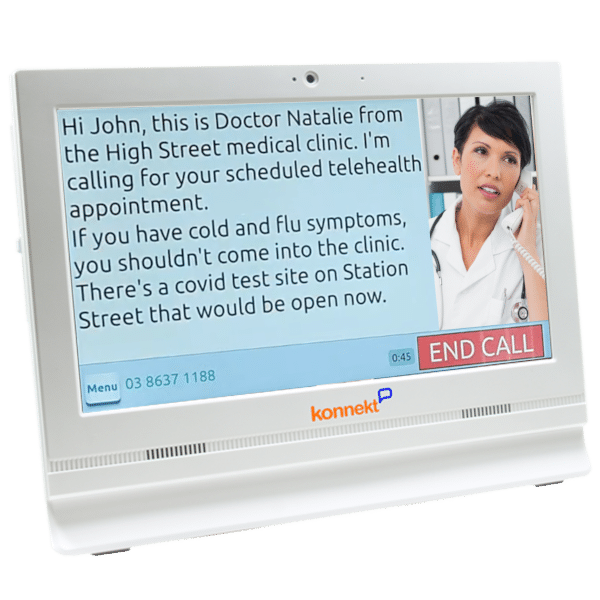
How to Get Started
- Check Eligibility: Depending on your location, government funding or subsidies may be available.
- Order Your Phone: Contact us to discuss options tailored to your needs.
- Enjoy Easy Communication: Experience the difference a Captioning Phone makes in your daily life.
Contact us today to learn more or to order your Captioning Phone.


